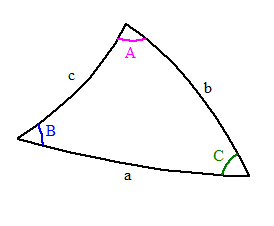
--oOo--
Version: 17 April 2017
Translated by Frederick W. Sawyer
Yvon Massé
ymasse
 gnomonique.fr
gnomonique.fr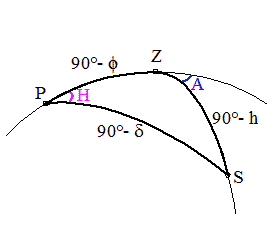


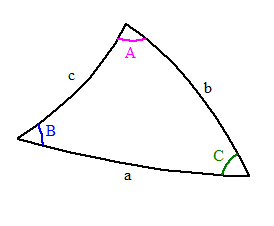 |
TriSph --oOo-- Version: 17 April 2017 Translated by Frederick W. Sawyer Yvon Massé ymasse  gnomonique.fr gnomonique.fr |
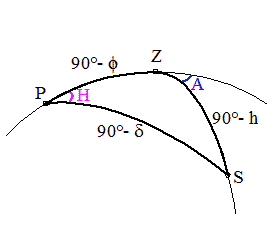 |
TriSph is a program that allows you to solve spherical triangles. Let give 3 elements of the triangle, side or angle, and TriSph will compute all the other values. A configuration file, which may be modified by the user, enables to adapt the triangle solution to different practical applications. The configuration file supplied with TriSph includes the principal spherical triangles used in gnomonics (see the documentation).
TriSph integrates 3 complementary modules that satisfy the same logic as TriSph; i.e. if a sufficient number of parameters are given, whatever they are, the module calculates the other parameters. These modules are:
This new version implements accurate ephemeris and the configuration of its module Solar altitude allows you to take into account:

TriSph is an open source software under MIT licence. Moreover, TriSph is compiled under Lazarus, a cross-platform compiler, which allows it to be ported to GNU / Linux and Mac OS X.
Despite all the care taken to verify this program, it is possible that some bugs have escaped my attention. If you find any malfunction, do not hesitate to let me know: I shall endeavor to make the necessary changes. I will also be very attentive to proposals from users for improving the program if they express a particular need (ymasse gnomonique.fr).
gnomonique.fr).
Have a good use!...
After downloading the file, double-click on it and respond to the questions.
Unzip the archive after downloading; the program (TriSph.exe in Windows and TriSph in GNU/linux) is within the unzipped directory and launches when you double-click on it. Then switch the language to English with the main menu.
To switch the language to English with the update of 21 August 2014, edit the file TriSph.ini and, at the end of the file, remove the semicolon at the beginning of the line:
;Ext_lng=_en
Open the disk image after downloading and move the application TriSph, which is inside, into the directory Applications. Launch it and switch the language to English with the main menu.
To switch the language to English with the update of 21 August 2014, edit the file TriSph.ini and, at the end of the file, remove the semicolon at the beginning of the line:
;Ext_lng=_en
Unzip the source files in a directory. On Lazarus, open the project file TriSph.lpi and compile the program.