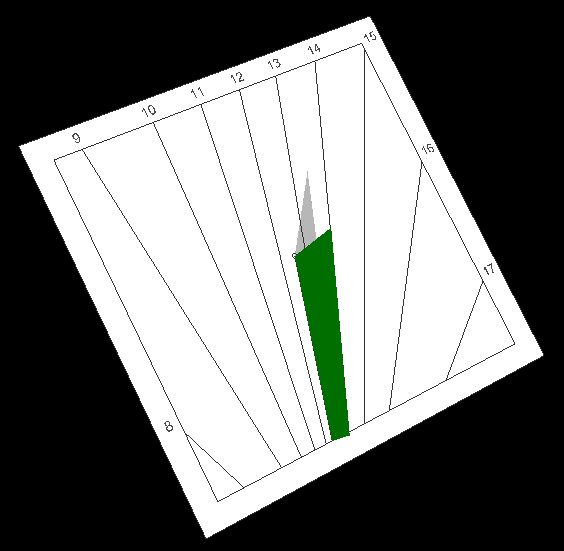
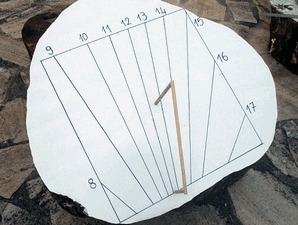
--oOo--
Version of October 4, 2014
Yvon Massé
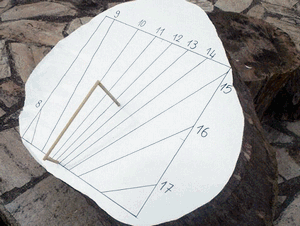
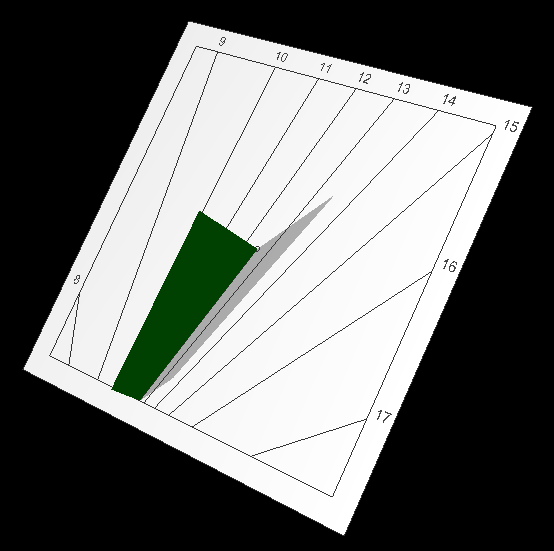

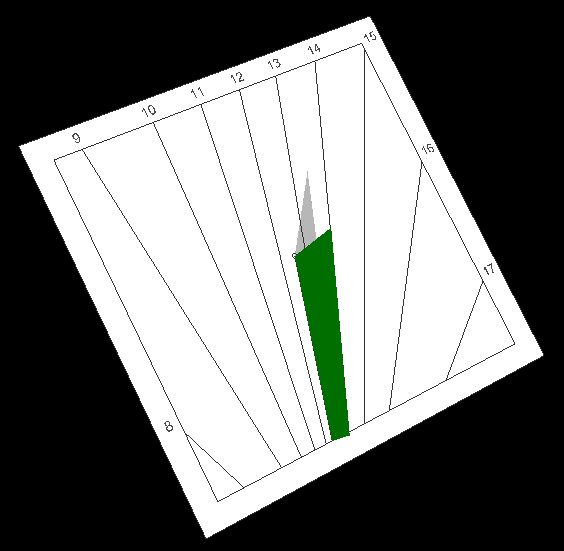 |
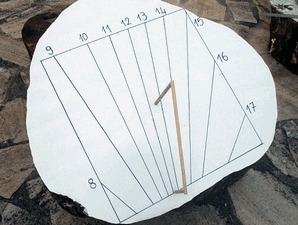 |
Calcad --oOo-- Version of October 4, 2014 Yvon Massé |
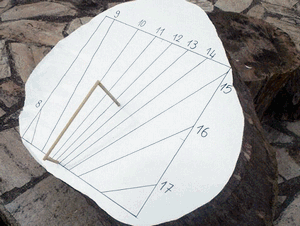 |
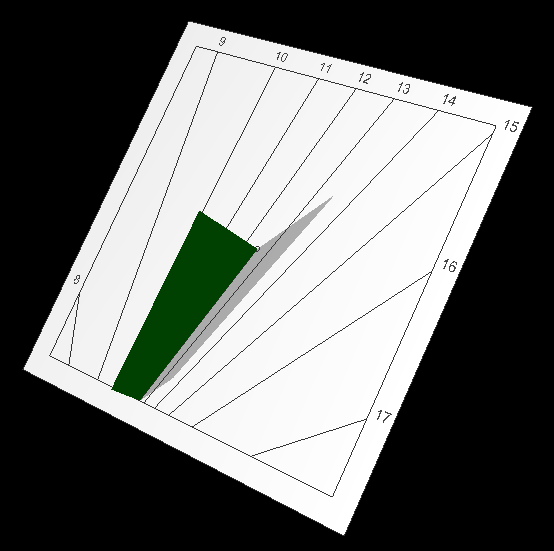 |
Calcad allows you to simulate and create very easily a sundial in any position, at any angle, without any specialized knowledge. The used method is original and based on the observation of two shadow points with the aim to get the orientation of the plane (see the user manual). The animation of the shadow illustrates all the lines that it is possible to draw on the sundial. Calcad runs on Windows (NT/2000, XP, Vista et 7), GNU/Linux and Mac OS X. The old versions run on Windows 95/98 NT/2000, XP, Vista et 7.
Calcad is "exchangeware". You can copy it, pass it on to your friends and use it free of charge. All we ask in exchange is that when you have created your own sundial, you transmit a picture of it to the program's author (ymasse gnomonique.fr).
gnomonique.fr).
Despite all the care taken to verify this program, it is possible that some bugs have escaped my attention. If you find any malfunction, do not hesitate to let me know: I shall endeavor to make the necessary changes.
Have a good use and nice sundials !...
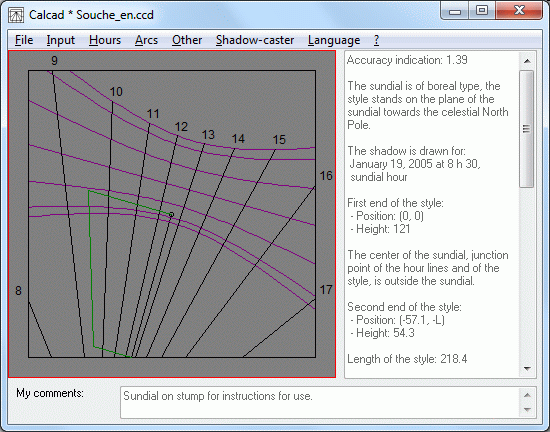
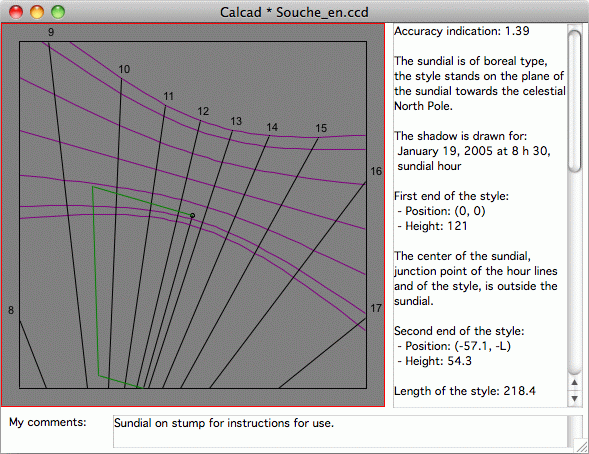
After downloading the file, double-click on it and respond to the questions.
Unzip the archive after downloading; the software is within the unzipped directory (Calcad.exe for Windows and Calcad for GNU/Linux). It launches when you double-click on it. To facilitate the launch, create one or more shortcuts.
| To download the archive for running the last update of Calcad under Windows, click on the icon (zip file of 2619 KB): |
 |
| To download the archive for running the last update of Calcad under GNU/Linux, click on the icon (tar.gz file of 3533 KB): |
 |
Open the disk image after downloading and drag the application Calcad to the Applications directory.
| To download the archive for running the last update of Calcad under Mac OS X, click on the icon (dmg file of 7671 KB): |
 |